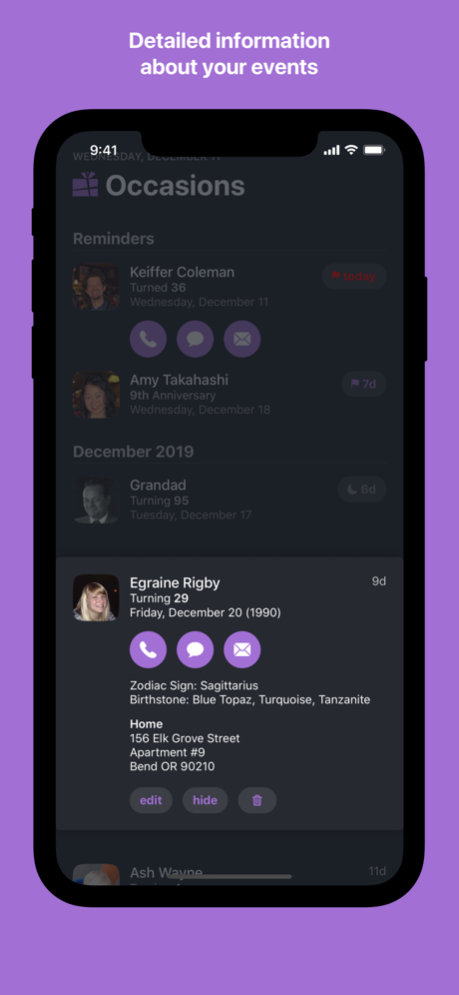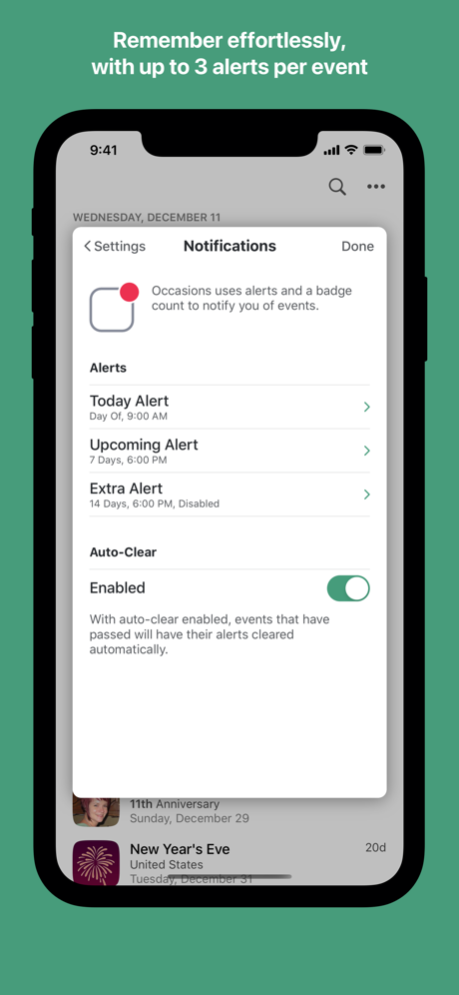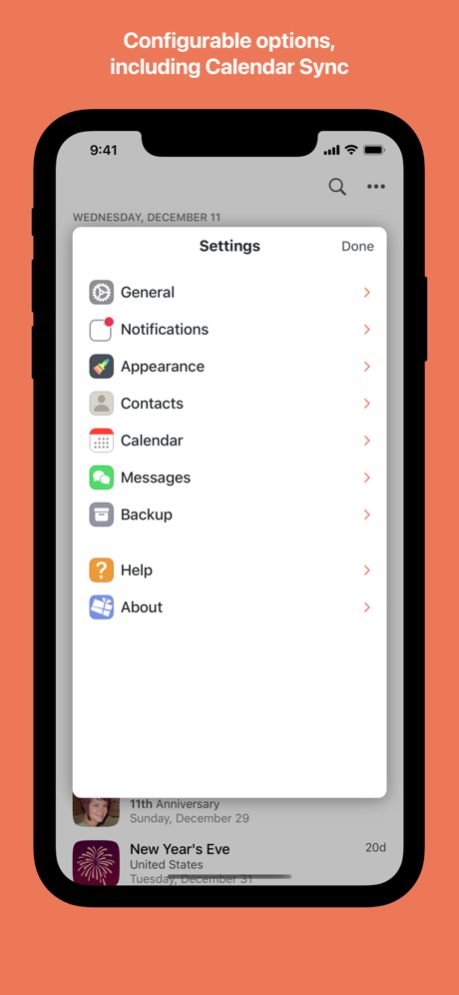Version History
Here you can find the changelog of Occasions 3 - Reminders since it was posted on our website on 2016-09-27.
The latest version is 3.2.4 and it was updated on soft112.com on 29 March, 2024.
See below the changes in each version:
version 3.2.4
posted on 2024-01-24
Jan 24, 2024
Version 3.2.4
3.2.4 Bug fixes and stability improvements.
If you like Occasions, please rate or review it in App Store when an update comes out! Thank you!
version 3.2.2
posted on 2023-12-04
Dec 4, 2023
Version 3.2.2
3.2.2 Bug fixes and stability improvements.
If you like Occasions, please rate or review it in App Store when an update comes out! Thank you!
version 3.2.1
posted on 2023-11-06
Nov 6, 2023
Version 3.2.1
3.2.1 Bug fixes and stability improvements.
If you like Occasions, please rate or review it in App Store when an update comes out! Thank you!
version 3.2
posted on 2023-09-15
Sep 15, 2023
Version 3.2
3.2 Bug fixes and stability improvements.
If you like Occasions, please rate or review it in iTunes when an update comes out! Thank you!
version 3.1.6
posted on 2023-04-03
Apr 3, 2023
Version 3.1.6
WIDGETS
Quickly glance at your upcoming events.
3.1.6 Bug fixes and stability improvements.
If you like Occasions, please rate or review it in iTunes when an update comes out! Thank you!
version 3.1.5
posted on 2022-10-05
Oct 5, 2022
Version 3.1.5
WIDGETS
Quickly glance at your upcoming events.
3.1.5 Bug fixes and stability improvements.
If you like Occasions, please rate or review it in iTunes when an update comes out! Thank you!
version 3.1.4
posted on 2022-05-14
May 14, 2022 Version 3.1.4
WIDGETS
Quickly glance at your upcoming events.
3.1.4 Bug fixes and stability improvements.
If you like Occasions, please rate or review it in iTunes when an update comes out! Thank you!
version 3.1.2
posted on 2021-07-06
Jul 6, 2021 Version 3.1.2
WIDGETS
Quickly glance at your upcoming events.
3.1.2 Bug fixes and stability improvements.
If you like Occasions, please rate or review it in iTunes when an update comes out! Thank you!
version 3.1.1
posted on 2021-03-19
Mar 19, 2021 Version 3.1.1
WIDGETS
Quickly glance at your upcoming events.
3.1.1 Bug fixes and stability improvements.
If you like Occasions, please rate or review it in iTunes when an update comes out! Thank you!
version 3.0.10
posted on 2020-12-10
Dec 10, 2020 Version 3.0.10
We're excited to bring you our big 3.0 update!
LOOK & FEEL
The user interface has been redesigned from the ground up, with new themes, app icons, and dark mode support.
TODAY WIDGET
Glance at your upcoming events on the Today screen.
REFINED ALERTS
An improved and more intuitive alert system.
AND MORE!
Apple Watch app, iCloud backups, recent events, auto-clear for alerts, exporting, and show or hide events.
3.0.10 - Bug fixes and stability improvements.
If you like Occasions, please rate or review it in iTunes when an update comes out! Thank you!
version 3.0.10
posted on 2020-12-10
10 Dec 2020 Version 3.0.10
We're excited to bring you our big 3.0 update!
LOOK & FEEL
The user interface has been redesigned from the ground up, with new themes, app icons, and dark mode support.
TODAY WIDGET
Glance at your upcoming events on the Today screen.
REFINED ALERTS
An improved and more intuitive alert system.
AND MORE!
Apple Watch app, iCloud backups, recent events, auto-clear for alerts, exporting, and show or hide events.
3.0.10 - Bug fixes and stability improvements.
If you like Occasions, please rate or review it in iTunes when an update comes out! Thank you!
version 3.0.9
posted on 2020-09-26
Sep 26, 2020 Version 3.0.9
We're excited to bring you our big 3.0 update!
LOOK & FEEL
The user interface has been redesigned from the ground up, with new themes, app icons, and dark mode support.
TODAY WIDGET
Glance at your upcoming events on the Today screen.
REFINED ALERTS
An improved and more intuitive alert system.
AND MORE!
Apple Watch app, iCloud backups, recent events, auto-clear for alerts, exporting, and show or hide events.
3.0.9 - Bug fixes and stability improvements.
If you like Occasions, please rate or review it in iTunes when an update comes out! Thank you!
version 3.0.9
posted on 2020-09-26
26 Sep 2020 Version 3.0.9
We're excited to bring you our big 3.0 update!
LOOK & FEEL
The user interface has been redesigned from the ground up, with new themes, app icons, and dark mode support.
TODAY WIDGET
Glance at your upcoming events on the Today screen.
REFINED ALERTS
An improved and more intuitive alert system.
AND MORE!
Apple Watch app, iCloud backups, recent events, auto-clear for alerts, exporting, and show or hide events.
3.0.9 - Bug fixes and stability improvements.
If you like Occasions, please rate or review it in iTunes when an update comes out! Thank you!
version 3.0.8
posted on 2020-09-03
Sep 3, 2020 Version 3.0.8
We're excited to bring you our big 3.0 update!
LOOK & FEEL
The user interface has been redesigned from the ground up, with new themes, app icons, and dark mode support.
TODAY WIDGET
Glance at your upcoming events on the Today screen.
REFINED ALERTS
An improved and more intuitive alert system.
AND MORE!
Apple Watch app, iCloud backups, recent events, auto-clear for alerts, exporting, and show or hide events.
3.0.8 - Bug fixes and stability improvements.
If you like Occasions, please rate or review it in iTunes when an update comes out! Thank you!
version 3.0.7
posted on 2020-08-12
Aug 12, 2020 Version 3.0.7
We're excited to bring you our big 3.0 update!
LOOK & FEEL
The user interface has been redesigned from the ground up, with new themes, app icons, and dark mode support.
TODAY WIDGET
Glance at your upcoming events on the Today screen.
REFINED ALERTS
An improved and more intuitive alert system.
AND MORE!
Apple Watch app, iCloud backups, recent events, auto-clear for alerts, exporting, and show or hide events.
3.0.7 - Bug fixes and stability improvements.
If you like Occasions, please rate or review it in iTunes when an update comes out! Thank you!
version 3.0.6
posted on 2020-08-10
Aug 10, 2020 Version 3.0.6
We're excited to bring you our big 3.0 update!
LOOK & FEEL
The user interface has been redesigned from the ground up, with new themes, app icons, and dark mode support.
TODAY WIDGET
Glance at your upcoming events on the Today screen.
REFINED ALERTS
An improved and more intuitive alert system.
AND MORE!
Apple Watch app, iCloud backups, recent events, auto-clear for alerts, exporting, and show or hide events.
3.0.6 - Bug fixes and stability improvements + In Days Only
If you like Occasions, please rate or review it in iTunes when an update comes out! Thank you!
version 3.0.5
posted on 2020-08-04
Aug 4, 2020 Version 3.0.5
We're excited to bring you our big 3.0 update!
LOOK & FEEL
The user interface has been redesigned from the ground up, with new themes, app icons, and dark mode support.
TODAY WIDGET
Glance at your upcoming events on the Today screen.
REFINED ALERTS
An improved and more intuitive alert system.
AND MORE!
Apple Watch app, iCloud backups, recent events, auto-clear for alerts, exporting, and show or hide events.
3.0.5 - Bug fixes and stability improvements. (Including old Facebook events)
If you like Occasions, please rate or review it in iTunes when an update comes out! Thank you!
version 3.0.3
posted on 2020-07-24
Jul 24, 2020 Version 3.0.3
We're excited to bring you our big 3.0 update!
LOOK & FEEL
The user interface has been redesigned from the ground up, with new themes, app icons, and dark mode support.
TODAY WIDGET
Glance at your upcoming events on the Today screen.
REFINED ALERTS
An improved and more intuitive alert system.
AND MORE!
Apple Watch app, iCloud backups, recent events, auto-clear for alerts, exporting, and show or hide events.
3.0.3 - Bug fixes and stability improvements. (Including a startup crash and syncing crash some people were experiencing.)
If you like Occasions, please rate or review it in iTunes when an update comes out! Thank you!
version 2.9.11
posted on 2020-05-26
May 26, 2020 Version 2.9.11
We've been hard at work on our big version 3 update that will be coming soon. If you'd be interested in participating in our wider beta group as we get closer to release, please send an email to beta@handcarvedcode.com and let us know.
2.9.11 - Holiday fix for France
2.9.10 - Added 'Reset Events' modification to try and clear out ghost events that rarely appear
2.9.9 - Fixed a bug with localized holidays
version 2.9.10
posted on 2020-05-22
May 22, 2020 Version 2.9.10
We've been hard at work on our big version 3 update that will be coming soon. If you'd be interested in participating in our wider beta group as we get closer to release, please send an email to beta@handcarvedcode.com and let us know.
2.9.10 - Added 'Reset Events' modification to try and clear out ghost events that rarely appear
2.9.9 - Fixed a bug with localized holidays
version 2.9.9
posted on 2020-05-14
May 14, 2020 Version 2.9.9
We've been hard at work on our big version 3 update that will be coming soon. If you'd be interested in participating in our wider beta group as we get closer to release, please send an email to beta@handcarvedcode.com and let us know.
2.9.9 - Fixed a bug with localized holidays
version 2.9.8
posted on 2020-04-24
Apr 24, 2020 Version 2.9.8
Fixed iPad crash
version 2.9.6
posted on 2020-04-15
Apr 15, 2020 Version 2.9.6
Bug fixes
version 2.9.5
posted on 2019-10-10
Oct 10, 2019 Version 2.9.5
Bug fixes
version 2.1
posted on 2013-03-06
version 3.1.1
posted on 1970-01-01
2021년 3월 19일 Version 3.1.1
WIDGETS
Quickly glance at your upcoming events.
3.1.1 Bug fixes and stability improvements.
If you like Occasions, please rate or review it in iTunes when an update comes out! Thank you!
version 2.9.8
posted on 1970-01-01
24 de abr. de 2020 Version 2.9.8
Fixed iPad crash
version 3.0.7
posted on 1970-01-01
2020年8月12日 Version 3.0.7
We're excited to bring you our big 3.0 update!
LOOK & FEEL
The user interface has been redesigned from the ground up, with new themes, app icons, and dark mode support.
TODAY WIDGET
Glance at your upcoming events on the Today screen.
REFINED ALERTS
An improved and more intuitive alert system.
AND MORE!
Apple Watch app, iCloud backups, recent events, auto-clear for alerts, exporting, and show or hide events.
3.0.7 - Bug fixes and stability improvements.
If you like Occasions, please rate or review it in iTunes when an update comes out! Thank you!
version 2.9.11
posted on 1970-01-01
26 mai 2020 Version 2.9.11
We've been hard at work on our big version 3 update that will be coming soon. If you'd be interested in participating in our wider beta group as we get closer to release, please send an email to beta@handcarvedcode.com and let us know.
2.9.11 - Holiday fix for France
2.9.10 - Added 'Reset Events' modification to try and clear out ghost events that rarely appear
2.9.9 - Fixed a bug with localized holidays
version 3.0.10
posted on 1970-01-01
2020年12月10日 Version 3.0.10
We're excited to bring you our big 3.0 update!
LOOK & FEEL
The user interface has been redesigned from the ground up, with new themes, app icons, and dark mode support.
TODAY WIDGET
Glance at your upcoming events on the Today screen.
REFINED ALERTS
An improved and more intuitive alert system.
AND MORE!
Apple Watch app, iCloud backups, recent events, auto-clear for alerts, exporting, and show or hide events.
3.0.10 - Bug fixes and stability improvements.
If you like Occasions, please rate or review it in iTunes when an update comes out! Thank you!